Produkte im Fokus einrichten
Erforderlich: Bevor Sie beginnen, müssen Sie einen Online-Shop-Abschnitt und Produkte zu Ihrem Shop hinzugefügt haben.
Präsentieren Sie bis zu 12 Produkte aus Ihrem Online-Shop, damit Ihre Kunden schnell Ihre Bestseller oder Artikel oder Services sehen, auf die Sie aufmerksam machen möchten.
- Gehen Sie zu Ihrer GoDaddy- Produktseite .
- Scrollen Sie nach unten, erweitern Sie Websites + Marketing und wählen Sie neben Ihrer Website die Option Verwalten .
- Erweitern Sie auf Ihrem Dashboard Shop und wählen Sie dann Produkte aus.
- Wählen Sie Produkte im Fokus .
- Suchen Sie nach Produkten nach Artikelnummer oder Produktname. Wählen Sie aus der angezeigten Liste diejenigen aus, die Sie anzeigen möchten.
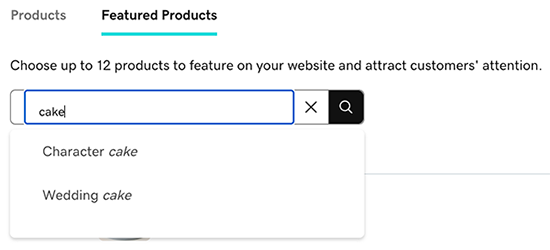
- Ordnen Sie die Produkte im Fokus neu an, indem Sie sie auswählen und in die gewünschte Reihenfolge ziehen. Dadurch wird die Organisation auf Ihrer Online-Shop-Website geändert.
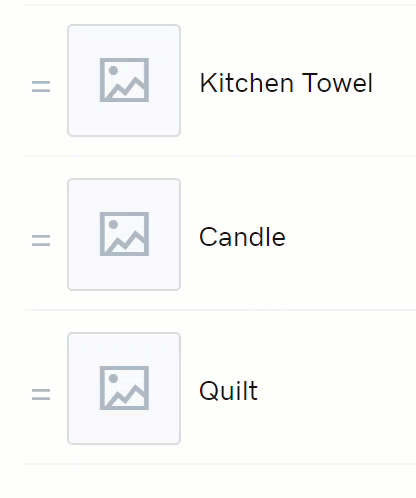
- Wenn Sie ein Produkt nicht mehr anbieten möchten, wählen Sie
 Entfernen Sie neben dem Produkt. Dadurch wird es aus der Liste der vorgestellten Produkte entfernt, das Produkt selbst wird jedoch nicht gelöscht.
Entfernen Sie neben dem Produkt. Dadurch wird es aus der Liste der vorgestellten Produkte entfernt, das Produkt selbst wird jedoch nicht gelöscht.
Sie sind fertig! Änderungen an Ihren Produkten und Produkten im Fokus werden automatisch aktualisiert, sodass Sie Ihre Website nicht veröffentlichen müssen.
Hinweis: Wie Produkte auf Ihrer Website vorgestellt werden, hängt von Ihrer Vorlage ab. Falls Ihre Website noch keinen Bereich für die Anzeige von Produkten im Fokus hat, fügen Sie einen Abschnitt für Produkte im Fokus hinzu . Jede Website kann nur einen Abschnitt „Angesagte Produkte“ enthalten.